A Ridiculously easy and fun way to compare 2 lists
See the screen-cast aside to see how this works (click here for a detailed demo). |
M Junaid Tahir
Previous Post Tech: The world's first talking parking ticket
 | Latest tweet: Tech: The world's first talking parking ticket: The world's first talking parking ticket has been developed to... http://t.co/exLSBeXJn5Follow @JunaidTahir  Reply Reply  Retweet 10:09 Jul-21 Retweet 10:09 Jul-21 |
--
We are also on Face Book, Click on Like to jois us
FB Page: https://www.facebook.com/pages/Hyderabad-Masti/335077553211328
FB Group: https://www.facebook.com/groups/hydmasti/
https://groups.google.com/d/msg/hyd-masti/GO9LYiFoudM/TKqvCCq2EbMJ
---
You received this message because you are subscribed to the Google Groups "Hyderabad Masti" group.
To unsubscribe from this group and stop receiving emails from it, send an email to hyd-masti+unsubscribe@googlegroups.com.
For more options, visit https://groups.google.com/groups/opt_out.
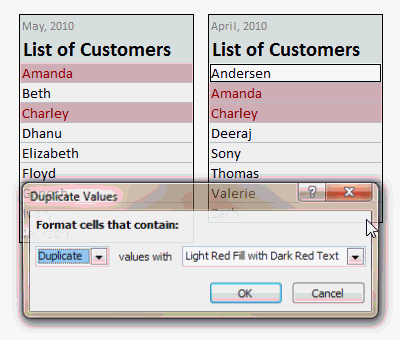
No comments:
Post a Comment